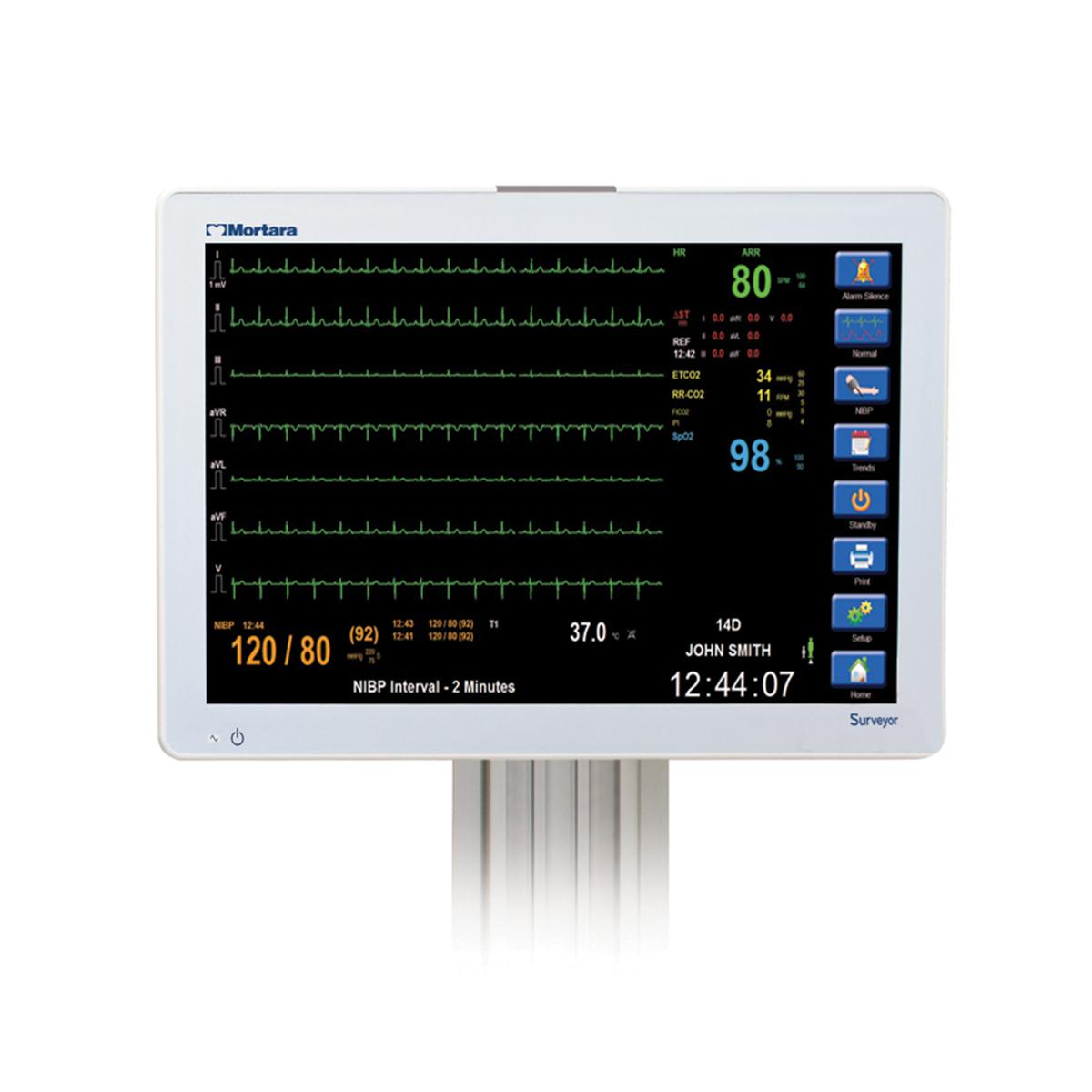Features
- Mobile or wall-mounted options available
- Surveyor S12 includes an integral thermal recorder
- Uses AM12™ acquisition module with replaceable lead wires & lead fail indicator
- Can connect with EHR systems for real-time vital signs and waveforms annotation
- Surveyor S19 offers external, thermal printing solution for added flexibility
- State-of-the-art 5 GHz WiFi
Education & Documentation
Get in the know to get the most value out of your solution.
Product Documentation
-
Customer Letter
keyboard_arrow_downSurveyor Patient Monitor and Central Station Sales Availability In US, Customer Letter
-
Declaration of Conformity
keyboard_arrow_downS12-S19 Declaration of Conformity
-
Quick Reference Guide
keyboard_arrow_downSurveyor S12/S19, Quick Reference Guide, English
-
Service Manual
keyboard_arrow_downSurveyor S12/S19, Service Manual, English
-
Specification Sheet
keyboard_arrow_downSurveyor S19 and S12 Patient Monitoring Systems Specification Sheet